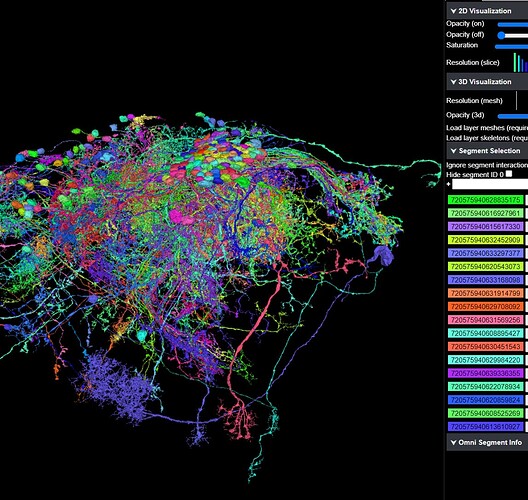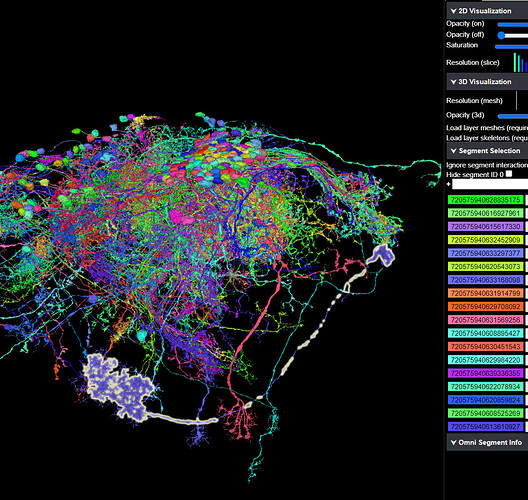For me the the optic lope loads all four neuropils when that is the only option cheeked out.
OK strange. I just loaded a new session, set it to Optic Lobe only, and… it loaded properly with all four neuropils. ![]()
I’ll keep an eye out to see if I can ever replicate what caused that or if it was just user error somewhere along the way.
i think the neuroplis should have been more transparent too not overshadow the neuron, for black background i think probably 0,1 is enogh. On the white background 0,05 would probably make the best pictures
Alright, I think I’ve figured it out - the segments seem to disappear after I’ve claimed a new cell to proof read. For now I can work around that by closing the tab and reopening it through the dock.
@annkri Ok, I can make them more transparent. Currently I’ve just taken the settings as they were in the link @Amy_R_Sterling gave us in one of the threads on the forum.
@AzureJay The problem with missing parts after claiming a new cell is probably caused by FlyWire itself. I have similar thing, when I have the full brain mesh opened and claim a new cell. The tab is still there, but the segment (ID = 1) disappears. I’ve reported it in the other thread.
OK, thanks for clearing that up! I’ll keep using the work around then. ![]()
I wonder would it be possible to make awsd pan across the 2D? a= left, d= right, w= ‘up’ (not up/down the slides just pan up) s= down and maybe q/e= up/down slides?.
U know like video games control lol, might make things faster if we dont have to use mouse for both tracing and panning?
I don’t know, it that’s possible, because I didn’t play with the keyboard shortcuts yet. I’ve done some shortcuts, but they weren’t assigned to anything else. In this case, some keys already have functions, so I’d had to disable them first (ideally, with the Neuroglancer local API). We’ll see.
For now, I’m working on adding options to set transparency of neuropils on both black and white backgrounds.
Is there a way to make a neuron highlight like the sun is shining? lol
for example I have this ‘small’ farm, and its starting to be that there’s too many of each colour and too many neurons so when i highlight the one i want (hover mouse of segment on the right column) i dont actually see it in the 3D.
Is there a way to make a “glowing” highlight in the 3D?
Something like this: (excuse the crude photoshop lol)
I imagine it like a pulsing glow.
That would be cool. I’ll try do to it (as soon, as I clear my backlog, lol).
v. 0.12
Something, that supposedly was going to be an easy change, took me whole day and I ended up changing about 1/4th of the whole script ![]()
But managed to add options to change neuropils’ transparency. There are options for both black and white background.
Despite spending so much time on it, I still wasn’t able to make it work perfectly ok - if you change the value in any of these options, you’ll have to close and reopen the neuropils. Without it, the tabs will still be there, but the neuropils will be invisible (don’t know why). I’ll try to fix it in future versions but for now, it is what it is.
Also, previous version was working that way, that if you clicked the “Show neuropils” button, it showed the neuropils. If there were already some opened, it showed the missing ones.
Currently the button is called just “Neuropils” and if there are any neuropil tabs opened, it will close them. If there isn’t any, the button will show them all (all the selected in the options). So now it works more like a switch. I did it that way, so it’s easier to deal with the neuroglancer bug deleting all segments after claiming a new cell. Now all you have to do after claiming, is to click the “Neuropil” button twice (not double-click) to close the damaged tabs and reopen them in working condtition.
There might be also a problem with all options (not only for neuropils) selected after the update. Just select, what you need. Sorry about that.
Regardless of what neuropils that are selected in the option button, now all will show when clicking on the button making it double picture.
Maybe go back to the previous version and use one transparency regardless of background if that is making the problems?
Will also have to admit that the different tabs with individual parts have not been as useful as i tought when asking for it.
Thanks for the report. I can confirm, that the issue exists. I’m trying to fix it right now.
I will leave all the tabs as they are now, but personally will only use the whole Optic Lobe. Maybe someone else will need separate neuropils.
Edit: identified a larger problem, so it might take a while to make everything working. Hopefully, I’ll do it tonight.
Something weird’s happening, when i right click on a segment (rendering panel) instead of ‘jumping’ me to the segment it gets me to 0, 0, 0 coordinates.
Thanks for reporting. Looks like I’ve messed up the code big time, lol.
I’m rewriting parts of it to make is simpler for me to maintain and to fix the bugs.
yw, and lol apparently 0,0,0 is completely outside of the dataset, no 2D, no 3D lol.
If you right-click on the top bar and check “Show default annotations” it’ll show you the dataset borders (similar to those in EW, but double and yellow). (0, 0, 0) is indeed beyond those. Interesting.
oh nice i didnt know that could be done, I had missed being able to see dataset ending borders like in EW. thnx.
what am i doing wrong? installed susi script, tried resizing width and/or height nada…
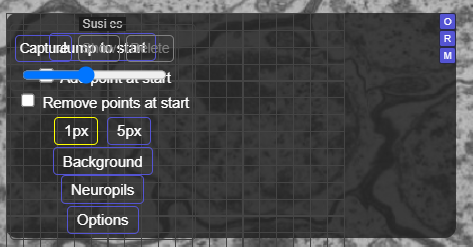
Click on the title of an addon (e.g. “Susi”) and drag it to the place, where you want it to be. Do the same with all the addons, you have installed. The organizing works only when the “O” button has been clicked. Judgind by the grid in the background (still needs some fixing) you’ve clicked the button. So now just drag and drop the addons.