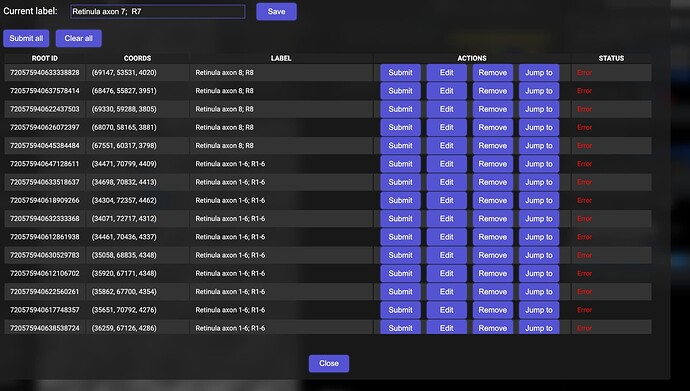okay looks like CapsLook is not working very well, only when turning of not on
how about using < instead
Unfortunately, I don’t have a Mac so I wasn’t able to check the CapsLock. It works on Windows in both positions.
I was wondering, why you’d like to use <, because it also requires pressing Shift, even on Mac, but then checked the Norwegian layout and understood why ![]()
But even the < and > keys have functions assigned already - they move the 2D and 3D by some amount of voxels. I wasn’t able to determine, what are the specific rules here, because the movement depends on how the 3D is rotated.
For now, I’ve set the shortcut to the minus sign (-), which looks to be in your keyboard in the same place as is the slash (/) in qwerty keyboards.
Edit:
In v. 0.2.2 also added blocking the shortcuts in textarea and input elements (e.g. chat or cell identificatfion label fields).
Thank you,
It looks to be working now. i really appreciate your work making thinks easier, if you could also import the submit cell identification list and use this to choose a label so the labels are build up in the same way for later search that would be perfect.
could ofc just copy the list down myself if it is to much work
I was actually thinking about something like this. Maybe a dropdown list with a few of the most common labels added by default and an ability to add own labels and edit/remove all the labels.
what about a full list in the background you can chose from and 3-4 labels in a dropdown menu? ofc that might be little when working on tm cells and the like but think it should cover most cases
That would be a few hundreds of entries. But yeah, I think, I could do it.
I also like to add a FlyBrain ID (e.g. FBbt_00003727 for T1) to each cell. It makes them more unique and unequivocal and easier for searching, so maybe I could add also the IDs there.
Other researches also often add that IDs to their identifications.
I was thinking about the same list as you have on the lightbulb, but ofc if you also want to add the Flybrain ID i guess you would need to have it on a simple list with one entry for each cell type?
just to make sure, when using the cell identification helper the cell is both labeled and completed? or do we need to complete it on the lightbulb?
I was actually thinking about modifying the lightbulb list to add the Flybrain ID automatically, when user selects a concrete type. I think, using similar system here could also work.
For the new functionality it would look like this:
Instead of the current input field for the label there would be a dropdown and the Save button as it is.
To the right of the Save button there would be another button. Clicking that new button would allow user to edit the dropdown list and add or remove various labels. To help with adding the labels, there would be a panel similar to the one in the lighbulb menu. Also with automatic adding the FB ID to the label, when user selects a concrete type. So, for example, if you’d click the new Edit button, you could Click “Lawf” and “1” and the script would generate this label: “Lamina wide field 1; Lawf1; FBbt_00003741”. Then you would click “Add” and the label would be added to the dropdown list.
When using the identification helper it only identifies the cell. Unlike the new functionality (submitting in batches) the ligthbulb menu submits the single identifications right away. But you still need to complete e cell in a separate click. I didn’t join these functionalities, because it’s probably more often to only complete cells or only identify cells. At least, that’s for me.
Hi! Is the key to record the label currently (-)? Or (/)? I can’t get either to work on my mac.
It’s both.
You have to set a label first (and save it) in the Get cells dialog.
Hi KK, I’m afraid I’m having the same issue as Celia. I’ve saved a label (which is persisting after refresh as it should), but the shortcut keys (/ or -) are not adding segments to the list. Let me know how I can help you debug this issue - this is an awesome tool you’ve created ![]()
I’ll try to work on it tomorrow in an incognito mode to see, how it works in a fresh state.
v 0.2.3
I think, I fixed the issue with a fresh start.
The reason was the way, the library I’m using for IndexedDB treats emtpy values - instead of returning an empty object: {}, it returns an object of this shape { value: undefined }. And it was breaking all guard clauses.
Thank you so much KK, it’s working for me now ![]()
Thanks KK!
It collects the data, but after refresh, doesn’t display it (the data is still there). I should fix this issue soon.
Edit: ok, in v. 2.3.1 the problem should be fixed too.
Hi! I just wanted to confirm something - it seems like when I do batch cell labeling (using “Get Cells”) submitting the labels also marks the cell as “complete.” Just wanted to confirm that this was the case and I’m not misunderstanding the functionality.
It shouldn’t mark the cells as complete, only submit identification labels.
Maybe there’s something on the FW side, that when a cell has been identified, it’s automatically marked as completed.
Okay thanks for clarifying. I’ll do a little more testing to make sure this is actually the functionality I’m seeing. Could def be a FW thing
Is there any way to be able to copy all the cells from the “get cells” list.
I have a bunch of cells that give error message when trying to submit them. My guess is that this is because they are already identified or maybe outdated, but just too be sure i would like to watch all of them and see the lightbulb.
If it would also be possible to show all cells from one label for instance R7 this might also be useful