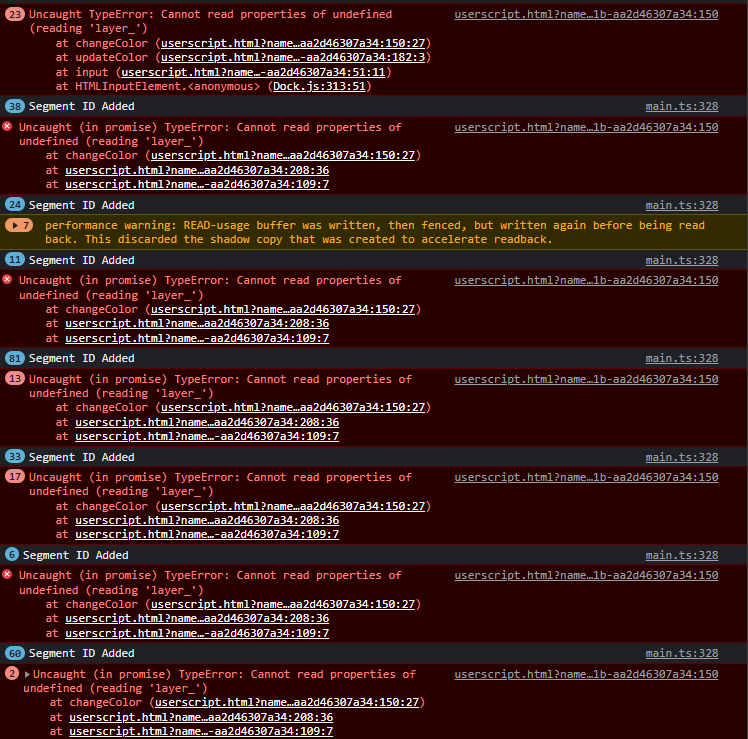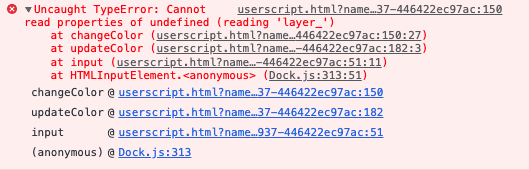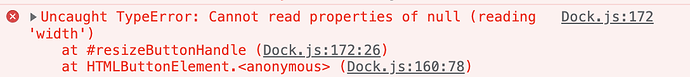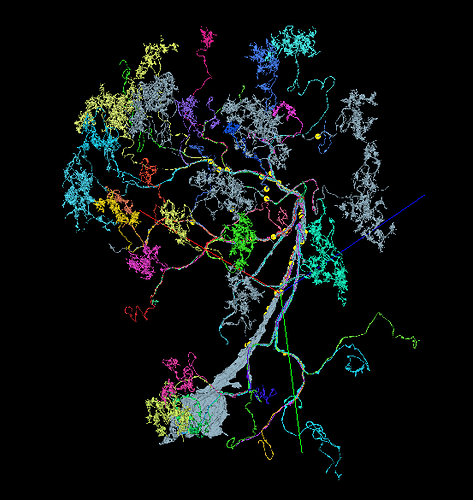Here’s an installation link:
https://raw.githubusercontent.com/ChrisRaven/FlyWire-Permanent-colors/main/Permanent-colors.user.js
The addon allows you to set a color to your segment and the color will stay with the segment despite splitting, merging or recoloring.
Each newly claimed cell will have the color assigned automatically, so you won’t have to do anything.
However, you can assign color manually.
Only one cell can be tracked at any given moment, even if you’re working in different tabs.
After installing, click the “Addon” link in the left side menu. It should show you the Dock container at the top of the site. If you’ve already installed the Presets addon before, the Permament colors might be displayed on top of it, or under it. Just press the A button in the top right corner of the Dock and reposition both addons whereever you want them.
If everything was ok, you should see four color patches in the Dock. You can select color for any of them by left-clicking on them. There are four possibilities, so you can have up to four favourite colors, however, as said before, only one cell/segment can be actively tracked. To choose, which color should be used, right-click on any of the patches.
Right-clicking also selects a cell/segment to track. Whereever the center of the axis was set during the clicking, that segment will be coloured and tracked.
TL;DR:
- open the Dock (by clicking the Addon link)
- left click ony any of the patches to set their colors
- position the axis inside the cell/segment you want to track
- right-click on one of the color patches to start tracking the cell with the clicked color
TL;DR when claiming new cell:
- if you have already selected your favourite color, you don’t have to do anything.
Currently selected patch of color will have a white border around it, and that color will be used for everything.
If you are already tracking a cell and want to change its color, just left-click on the color patch and select color you want. No need to position the axis and to right-click on the patch.
Sorry, if the description isn’t the best. Hopefully, everything is easy to use.
As always, if anything doesn’t work or you’d like to propose some changes or additions, post your suggestions in this topic.
Enjoy ![]()
P.S.
It took me so much more time than I expected:D At least, I’ve learned some new stuff doing it ![]()
List of things, I’m planning to do:
- fix some issues with the Presets addon,
- restyle more elements with the Restyle addon,
- create a Utilities addon to add there all the smaller suggestions, you’ve all made.