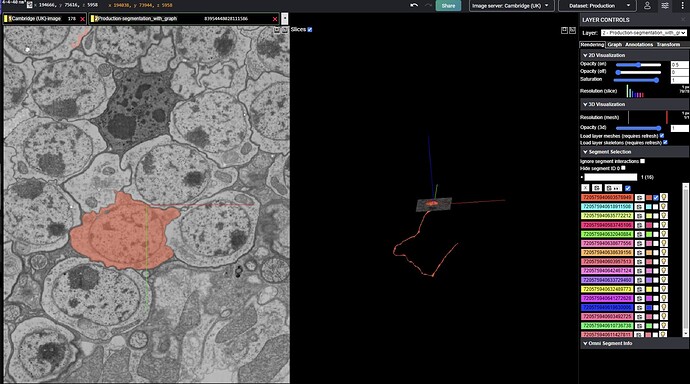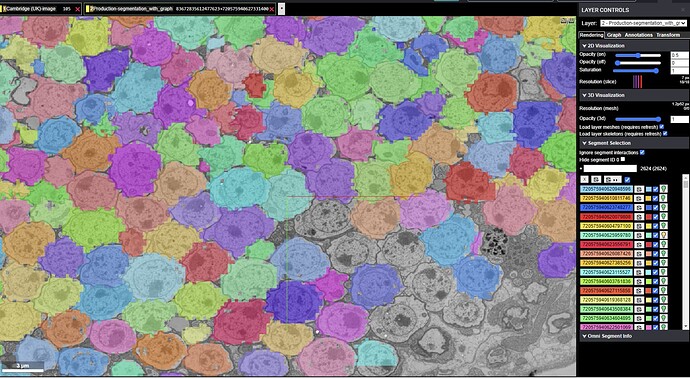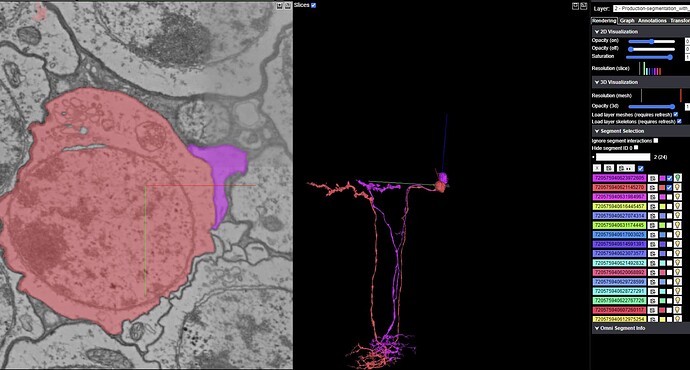Unfrotunately, there’s no such thing, as original segment. Sometimes you can guess is, e.g. starting point, or coords, where you’ve added it in 2D or points of splitting segments. But if you’ve opened someone else’s link or added a segment by pasting its ID, then there isn’t a point or segment, that you could say is the origin of the whole part.
I was thinking about updating all segments by a button, but the above holds me from that. If I find a solution, I’ll try to implement it.
Maybe something like:
alternative 1: make every segment invisible → make black lightbulbs visible → update every segment with all changed segments ->update the tab so every visible segment is at top
that would make you able to look at segments that are updated and remove anything you are not interested in.
Alternative 2: add every segment except if smaller than xx voxels
would still add some bigger glial segment, but you would not get the small ones that are difficult to notice
if you are looking at it, i think a button to remove every green lightbulb cell would also be helpfull
i try to add a whole cb layer to a farm and save this as a link, then remove every completed cell as i go. since there is always some that is clicked away for some reason i need to go trough it another time when finished and then there might be several hundred finished cells that need to be clicked out first.
way i’ve been doing it is have 1 fw link w all cells in, then i go to a new patch of the farm that has cells (CBs, I go solely by CBs) not in the farm, copy paste the coordinates to another fw link and there select the CBs i wanna check, any already completed cells i copy paste to the farm link so that ik ive already clicked on them (i have a good memory but not quite that good lol) then hide the remaining nonproofread cells and go through them 1 by 1. Copy pasting their new ids to the farm as I hit the complete cell button.
Then rinse repeat. But thats me.
thought of an alt. as well:
Click button >
button finds all black lightbulb cells opens a new fw link with them in, then deletes them from fw link you clicked on >
new link has 2 versions, old ones (black) and new ones post-click aka the new segment(s).
then you have the old segments and new ones to compare.
could work?
I don’t know, if there is any way to know, which segments were created, having only the outdated one. I mean, any other way, than checking each point in the old cell, but that would be extremely slow (minutes to hours) and very taxing for servers. I believe, there’s a method to get latest segment ID/root ID for an outdated ID, but don’t know, at which exact fragment the new one points.
However, I like the ideas of filtering by bulbs and a button to remove all the green ones (I do it to, one by one).
@Nseraf
Currently, I just remove all the green segments, the go through the rest removing a segment from the list, when it’s completed. I don’t care about updating my farms. However, when I did care, I was using the Names addon for marking completed cells without the need of removing them. The addon is currently a little broken, but the FW code responsible for that problem has already been fixed and will probably be deployed soon, so I might use that method again. You can also use the addon for marking cells with information like “pending” to mark, that you’ve already visited the cell, but had a problem and reported it in the Q&A log or “big merger” if you don’t want to deal with it currently, etc. The names are, of course, local, so only visible to you.
As for the opening all the outdated ones in a new tab - sure, that should be doable. However, opening them with also the updated versions - see the problem at the beginning of this post.
but to rename a segment mustnt it be selected? or u mean i select a cell its completed i name it completed unselect it and if i reselect it it’ll still say ‘completed’?
Yes, the named cells will stay named as long as their segment IDs don’t change. They can be hidden, deselected, opened in a completely new tab and will still have their names (probably there are some cases, where the name won’t be displayed immediately, but after a refresh or a change to the segments’ list, but those are bugs, I have to hunt for).
Some times I’ve noticed (for example when there’s 2 CBs and I de-merge them) that I can have a completed cell, then after the simple/multi cut 1 segment remains completed and the other is yellow light bulb, doesn’t that mean the system has a way of knowing which is the ‘original’ segment?
For example the redish cell had a merger in the axon (that merged it w my cell) in a misalignment, and it was completed, fixed the misalignment which gave it the correct axon but the correct axon was merged w the other CB, merged the stuff together then fixed the other merger, now the purple remains completed and the red-ish one isnt.
When you complete a cell, you have to select a point within that cell - usually a main branch or CB. That point is associated with the completed cell. So, wherever that point ends up, that fragment is deemed as complete.
could you please add Lamina intrinsic, Lai . to the cell identification list?
Done (in the Cell Identification Helper addon).
I was quite sure, that selecting a segment’s button by ctrl + right-clicking on a fragment associated with it was working both for 2D and 3D. Apparently, it wasn’t.
So, in version 0.14.5 it should work in both panels. Also, if you ctrl + right-click on any empty space in 2D it will deselect any selection, and if you do the same in 3D, it will highlight the last highlighted (hovered over) segment.
v. 0.15
Adds an “actions” menu for doing various stuff with segments:
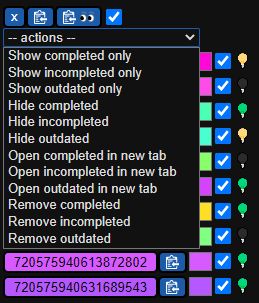
This version should also partially fix an issue with saving states, which I mentioned before (the cleaning up).
very nice, this should help and easier too remember than all the right click here and left click there and ctrl click doing a third thing.
Yeah, I had to do that other stuff that way, because there simply isn’t much space in the UI for adding even more buttons. But here, since the operations are for all the segments, one additional control is not a big issue.
I will think about adding some help somewhere, which would list all the right-click and ctrl + right-click operations.
very very nice, now if you add (me) a copy in addition to the removes it’ll be amazing (copy completed/incomplete/outdated).
EDIT: Nvm! Just saw the open outdated in new tab. This is great!
v. 0.15.1
Small regresion fix: “open segment in a new tab” (right click on the Copy ID button) didn’t work after the latest update. It should be back to normal.
idk if its a bug and/or if its something ‘fixable’ even if it is a bug, but when I click on ‘open outdated in new tab’ the new tab behaves not as if it has (for example) 3 cells in it, but 3000 (assuming you had 3000 in the tab from which you opened this new tab with outdated cells in). That means -also- 2D misbehaves and RAM usage is off the charts, lol. I would imagine open completed and/or incomplete cells options will do the same, but I’ve not tried them.
Thanks for the report. It didn’t happen to me, but I’ll take a look and see, if there are any reasons for such behaviour.