v. 0.16
Added 4 new options to the Actions menu:
- open visible in new tab
- open hidden in new tab
- remove visible
- remove hidden
The segments’ counter now updates also, when a hidden element was removed.
v. 0.16
Added 4 new options to the Actions menu:
The segments’ counter now updates also, when a hidden element was removed.
v. 0.17
Added the new ‘identified’ status to the Actions menu.
Added a group of options to copy cells of a selected status.
Grouped the options.
The last one helped to narrow the menu and now it fits in the same line, as the rest of the cells’ options.
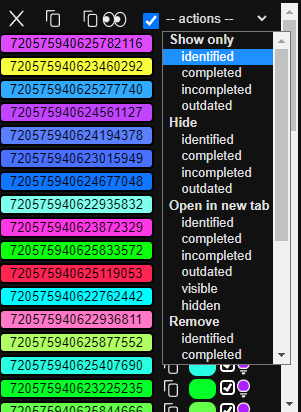
v. 0.18
Moved the “actions” menu to a separate addon.
v 0.19
Added an option to copy position between tabs or windows.
There should be 2 new buttons in the Dock (turn them on in the Options, if they aren’t visible):
![]()
Use the left one to copy the current position and the right one to paste the position.
The functionality copies zoom, coordinates and rotations so, if you have the same cell opened in two different instances and use the buttons, the cells should look the same in both instances (sans the colour).
It uses the system’s clipboard so you can save the data on your disk for later use and then just copy it again into clipboard to paste into a new instance.
v 0.20
Added a little “dangerous” feature:
if the option is turned on (in the Options dialog) and Shift and Ctrl are pressed, then each element over which the mouse will be moved, will be removed.
It’ll help with fast removing many segments from certain regions. I’m working with thousands of segments recently and this option should speed up my work tremendously (we’ll see, lol).
i think you have placed too much on the top bar, the toogle control and more action buttons are now outside my screen.
i am thinking there might be a potensial to make some of the boxes smaller like cutting of the part i have underscored
I didn’t see that problem on my screen, but yeah, I can try to make some things narrower.
In general, with FlyWire/Neuroglancer is that problem, that there’s something almost everywhere and it’s hard to find a place for new functionalites (the panel on the right is being rebuilt with every switch between FW/NG tabs so it’s difficult to add things there and make them stay).
it is understandable.
i might be thinking wrongly about this, but do you use the get classifier script after making the get cell script?
in my head that is a just a completly upgraded version of it?
while speaking on addons it looks like the copy visible segments in the action menu is broken while the copy hidden segments work ( have not tried any of the other possibilities)
I should’ve name things more clearly.
The “Get classified cells” button at the top is a part of the Classifier script. You can get there all the cells, that you’ve classified using the right-click on the color-patch or the q, w, e, r, t, y shortcuts.
The “Get cells” button in the Dock is a part of the Cell Identification Helper script. This is where you set a label and where you can submit identifications for cells labeled with the “/” or “-” shortcuts.
In other words:
classification (top) - splitting cells into various categories. Stored only locally.
identification (Dock) - adding concrete labels to cells. Still stored locally, but with ability to submit them to the server.
As for the visible segments: I’m currently working on adding a new functionality to the menu, so will also take a look at the issue.
yeah i know it is different scripts. i was not just sure if you used them both at the same time or only used the get cells after making that. But i can see the usefulness of also be able to classify broader groups
v 0.20.1
Partially fixed the “dangerous” function of removing segments by hovering over them when pressing Ctrl+Shift.
Previously, when there were many segments visible (hundreds), besides the correctly removed segments some not hovered were also being removed. It’s an issue with the Neuroglancer itself. I’ve tried to mimize that by removing a segment only, if the mouse cursor was over a segment for at least 3 consecutive checks of the mouse position (done by the Neuroglancer). A non-hovered segment still can be sometimes removed, but now it’s a much rarer event.
v 0.21
Added an option similar to the previous one.
When you turn in the Options an option named “Hide segments when Alt and Shift are pressed” and then press and hold Alt and Shift, all the hovered elements will be hidden.
With such hidden elements you can use the Batch Processor addon to either open them in a new tab, copy their IDs or remove visible ones and then show the hidden ones.
v 0.22
Neuropils now should have meaningful names instead of segments’ numbers.
v 0.22.1
Fixed the “jump to segment” functionality (again).
As a remainder: if you right-click on any visible segment in the right panel, the 2D and 3D views will be centered around a point belonging to the clicked segment.
This new version should work almost instantaneously, because it doesn’t have to do any calls to the server. It also doesn’t save any data in the localStorage (the currently stored data will be cleared by a fix already added to the code) and doesn’t have to do any actions, whenever a claim, split or merge happens.
It also work on any layer, that has any visible segments (doesn’t work on neuropils and brain mesh, because it wouldn’t have much sense).
The con is, that it will no longer jump to the split points, but, I believe, the change is worth it.
Hey there! I was using Utilities today and I tried out the 5px option but after a refresh my utilities addon dissapreard and I tried reinstalling but haven’t gotten it back yet. Weirdly I have another NG tab up with the addon still functioning ![]() Figured I’d let yall know about it.
Figured I’d let yall know about it. ![]()
Dang after I lost that tab to a refresh it’s gone from there too. ![]()
Hmm, that’s very weird. It has never happened to me. It probably isn’t a result of the “5px” option, but I don’t know, what ele could do that.
Anyway, something probably set the top and left position of the whole Dock to some incorrect values. To fix it, open the console (F12) and paste the following:
(Important: change my e-mail address to the one, you’ve used to register to FW. The dash after the address has to be there.)
localStorage.setItem('kr.kruk@gmail.com-kk-dock-position', '{"top":74,"left":0}')
then press Enter and refresh the page.
localStorage.setItem(‘benjamindsilverman@gmail.com-kk-dock-position’, ‘{“top”:74,“left”:0}’)
it returned: undefined
Yes, it should return undefined, but after refreshing the Dock should be visible.