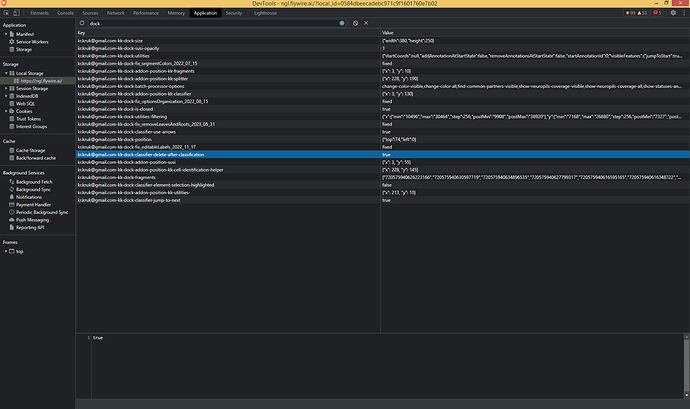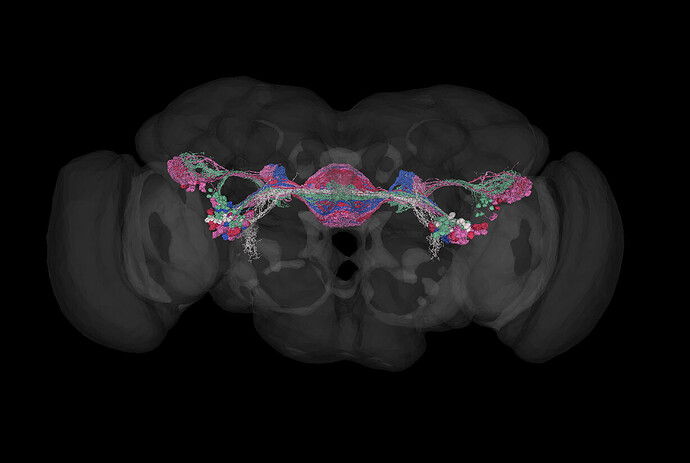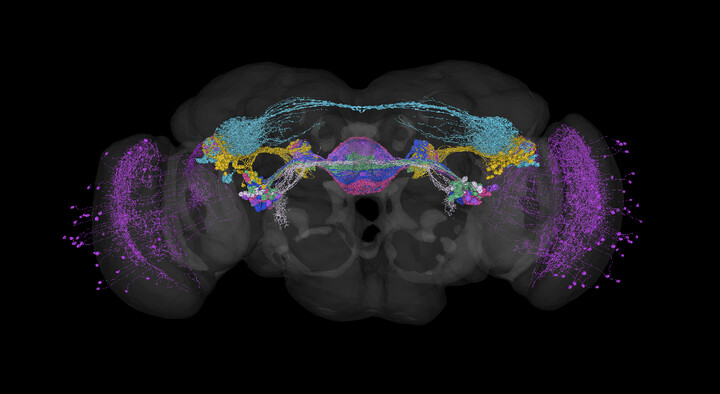I still don’t see it unfortunately ![]()
Do you see any errors in the console?
24performance warning: READ-usage buffer was written, then fenced, but written again before being read back. This discarded the shadow copy that was created to accelerate readback.
41main.ts:200 Segment ID Added
state.ts:213 Uncaught (in promise) TypeError: result.json is not a function
at state.ts:213:43
state.ts:368 Uncaught (in promise) TypeError: result.json is not a function
at state.ts:368:38
http_request.ts:40 Uncaught (in promise) HttpError: Fetching undefined resulted in HTTP error undefined.
at HttpError.fromResponse (http_request.ts:40:12)
at authFetchOk (base.ts:93:23)
at async authFetchWithSharedValue (base.ts:143:12)
at async authFetch (frontend.ts:162:20)
12main.ts:200 Segment ID Added
DevTools failed to load source map: Could not load content for chrome-extension://onimolfnbjjikjiialpfahffkjjgdgkh/content-detached.js.map: System error: net::ERR_BLOCKED_BY_CLIENT
DevTools failed to load source map: Could not load content for chrome-extension://dhdgffkkebhmkfjojejmpbldmpobfkfo/pickr.min.js.map: System error: net::ERR_BLOCKED_BY_CLIENT
2DevTools failed to load source map: Could not load content for chrome-extension://onimolfnbjjikjiialpfahffkjjgdgkh/content-detached.css.map: System error: net::ERR_BLOCKED_BY_CLIENT
here is what keeps repeating
Nope, none of these are from my scripts.
Maybe there’s another problem - maybe it didn’t shift, but it’s size is reduced to 0 width and 0 height.
Please, try this one in the console:
localStorage.setItem('benjamindsilverman@gmail.com-kk-dock-size', '{"width":380,"height":250}')
Do you have the script in the tampermonkey menu or have it completly disapeared?
I ran this and refreshed but still don’t see the dock
The utilities slider is still in tamper monkey
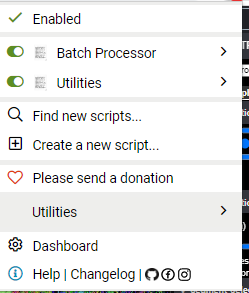
Oh, wait, maybe you’ve hid it with a keyboard shortcut - try pressing Shift + A.
I tried left shift + A and did a refresh a few times with no luck
Hmm, we can try a “nuclear” option.
- Uninstall the addon via the TamperMonkey.
- Remove all localStorage settings associated with the addon.*
- Reinstall the addon from the link in the first post of this topic.
* To remove all the settings, open the Console, switch to the Application tab. On the left side find “Local Storage” and open it. Click on the “https://ngl.flywire.ai” option and in the right panel you should see all the locally saved settings from all the scripts from FW and addons.In the top bar search for “dock” and then remove all options, that will be displayed. It should look similar to this before removing:
It will also reset all the settings of the Utilities script, but everything else should be ok.
It worked! Thank so much. ![]()
You’re welcome! ![]()
Recoloring question: is there an easy way to put segIDs into groups so that after I recolor them by type I can toggle the groups on/off?
Example with ER1-5 neurons
https://ngl.flywire.ai/?json_url=https://globalv1.flywire-daf.com/nglstate/5037056856162304
I’m working on a visualization of path from OL to Central Complex. FlyWire
For now, the easiest way would probably be to put each group into a separate tab and toggle the tabs on and off.
I’m not sure however, if recoloring will work correctly in the other tabs, so you would have to change the color first, then move the segments to a new tab, rinse and repeat.
i dont remember which addon it was in FW but would it be possible to have ‘that’ addon where we could save FW links in for BANC?
It probably would be possible to create that addon. After all, it’s more or less the same (well, we don’t have the leftside menu, as it was in FW). However, I’m not in programming mood recently. When I’ll be back into it, I’ll try to create both this saving addon and the one asked by Kfay (with reformatting panels) and maybe some fixes to the UI. But not right now, sorry.
sounds good, thanks ![]()