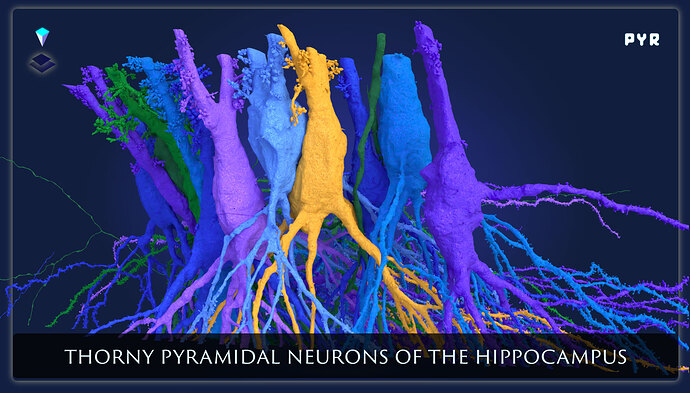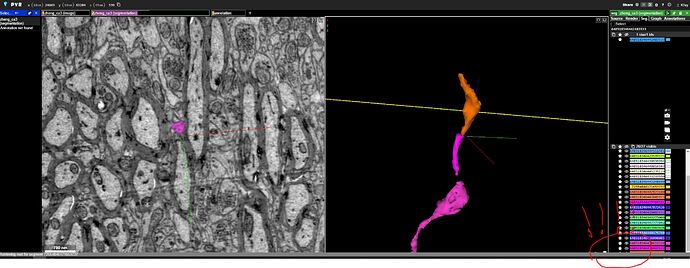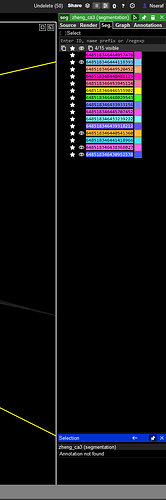A thread to collect feedback, bugs, and suggestions for Pyr.
Coming imminently ![]()
Hi all, we now have a form as well to fill out for feature requests! You can find it here:
I’m leaving this here rather than filling out the form because I’m not entirely sure what form I want it to take:
It would be really, nice as someone with a freshly broken mousewheel, to have a set of hotkeys that quickjumps between layers, either jumping up by 2-5 slides in the Z axis, or by setting 2 different slides to toggle between (especially if you have some dud slides or misalignment you’re trying to find a continuation through), to more quickly navigate.
have you tried using annotation point on each side of the missalignment and jumping between them?
annkri’s suggestion for using annotation points to toggle between slides before and after a bad jump is the best solution!
While this doesn’t apply to jumping 2-5 slides at once, the hotkeys for moving through slides on the keyboard are “,” (comma) and “.” (period). You can hold down the key to quickly move through the slides rather than tapping the key to move one slide at a time.
I’m posting the response spreadsheet for suggestions here so you can see what suggestions have been previously submitted -
As some of the starting id`s can have big mergers with 50 to 100 different cells in it, would it be smart to split those up in new starter id and add them to the list? Or will this mess up in some way/make it more difficult on the backend?
If you come across a task with an excessive amount of mergers, I’ve now added a “can’t fix” option to the drop down menu. Please label the task as “can’t fix” and leave a note that there are too many merger segments in it.
i wonder if/how easy it would be to create a BANC bot like bot in slack for pyr and then we could just go and trace and complete and !backbone proofread every single cell in this dataset haha
Would it be possible de change keyboard shortcuts ? dragging image in 2D is really frustrating for me as all my 2D et 3D apps are configured with “Shift+clic drag”. So i’m really used to use it.
he problem here is that shift+clic rotate the 2D image every time and i have to press “W” to snap it.
I have never understood why there is a function to mess up 2D like shift click or turn it with E and R in the first place. Have to be a way you can deactivate things like that, or add another function to it.
Unfortunately this does not currently exist.
Agree with you about customization. I have however seen people get use from the E and R keys to help align the EM plane with their view in 3D.
Good to know that ! Thanks !
Is it possible to remove this foot gray line ? Just move it on Head or something ? it’s annoying when you need to click on the hidded star :
you can move the segments above the selection thingy like this:
then all of the stars/eyes etc never rly go as low as that grey line, and you can drag move the selection thingy (like I have) to be even lower if you have a lot of segments and don’t want to scroll through the list, or at least minimize the scrolling.
hope this helps.
Cool! Didn’t know, you can move the splitter.
oh is that what it is? xD I’ve kinda mentally blocked it out as a useless thing that has to be there but I can ignore completely. ![]()
![]()
if for some reason you can’t get it to work, here’s a blank (no cells) ‘template’ with the splitter below the segments:
https://play.pyr.ai/#!middleauth+https://global.daf-apis.com/nglstate/api/v1/6173562827177984