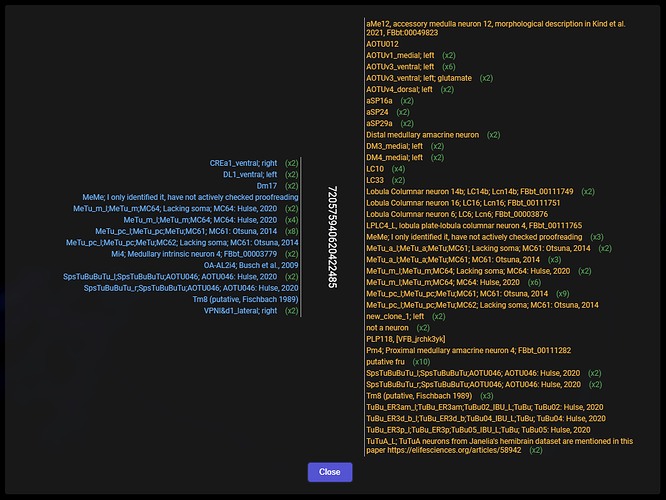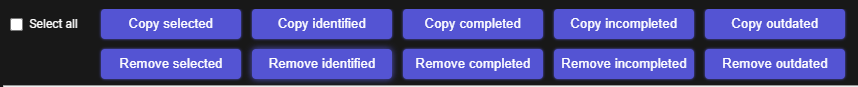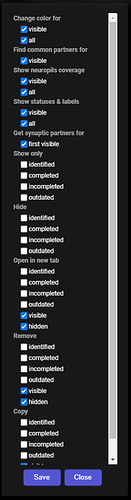Wow these are awesome features!
v 0.6
Added an option to show synaptic partners’ labels for the first visible segment.
When you select the option from the top menu, there will be only the source segment’s id displayed vertically for a couple of seconds. After that, you should see something, like this:
The list on the left shows the incoming partners, on the right - outgoing.
If a tag is repeated for more, than one cell, it will be shown only once on the list, with a multiplier next to it (eg. (x2)).
If a cell has more than one tag, only the most recent will be displayed. I’ve decided to do it like that, so the image would be more clear and easier to read.
The synaptic partners, that have not been identified yet, won’t show anywhere on the list.
If anyone needs any additional options, just let me know.
Edit:
v 0.6.1
A fix, for showing statuses, when there are more than 60 cells affected (“Show statuses and labels” feature).
Second edit:
v 0.6.1.1
Further fixes for getting the data, when there are more than 60 cells.
Third edit:
v 0.6.2
Yet another fixes for the statuses.
Also, added more buttons to the feature for better selection of the right cells:
In this case “completed” means “completed, but not yet identified”, so the purple ones.
v 0.7
Added a possibility to select, which options should be visible (thanks @annkri). To access the visibility menu, Ctrl + left-click on the dropdown menu and you should see something like this:
Check/uncheck everything you want, then press the Save button and refresh the page to make it work.
I am starting to think we should make a tutorial video for this tool, it’s so good!
Sometimes when I use the addon for “Find common partners for visible” It returns a blank:
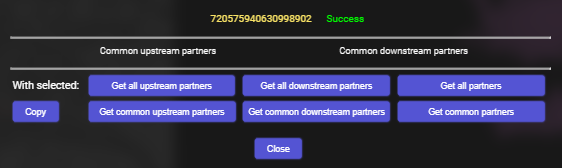
And sometimes it simply says “Success” but no window pops up. Any tips? If I wait a while and try again it usually works properly.
Yes, there are some bugs in the addon. I’m planning to hunt them down, but I always put it off.
The thing, that happens to you usually happens when you use the feature more than once without refreshing between the uses. Probably some global variable somewhere or some unfinished fetchings return their results.
Sorry for that. I hope, I’ll find some time to fix this and many other things some day.
Ahhh ok thanks for clearing that up. I’ll make sure to give it some refreshes between usage.
Hi! This is a minor bug, but I’m seeing that “show only identified” is pulling green lightbulbs while “show only completed” is pulling purple, from the “actions” menu
Isn’t it like it should be? After all, green ones are identified (i.e. have labels) and purples are completed, but not classified.
Of course, I could do it, so the “show only completed” would show both green and purple ones. However, the assumption was, that a user could filter these 2 groups apart.
i think you should leave it as it is. Or if anything show only identified should show all that is identified also the yellow ones that is identified but not completed, like cells that go outside dataset, but are enogh complete that you can identify the type but not mark them as complete.
I believe, when one identifies a cell, even if it wasn’t completed, it automatically changes its status to identified (and completed), so there aren’t any yellow identified cells. At least, I didn’t see any yellow one with a label.
here is a glia cell that is identified but still yellow lightbulb
https://ngl.flywire.ai/?json_url=https://globalv1.flywire-daf.com/nglstate/4612021163130880
Yeah as annkri posted we have some cells that are identified but not completed. There are a few of those in the right OL where we can identify for example, an L3 cell but can’t find it’s continuation across the lamina tear to fully complete it.
Hmm, ive definitely seen some cells that are green lightbulb without any completion details, i just assumed having an id turns it green with or without a completion ![]() If theyre expected to stay yellow in that case, should i report any i see going forward? or can it be both/either?
If theyre expected to stay yellow in that case, should i report any i see going forward? or can it be both/either?
Hmm that sounds very weird. Yes, please report any of those segments. The lightbulb should only be green if the cell/segment has been declared complete and it has a label.
The one exception that could possibly result in the situation you described is if the segment was previously part of a completed cell. So it got split and somehow the “completion” and “labeled”’ status stayed with the removed merger segment. Typically that happens if the split segment was where the completion coordinate was located – which is why we ask for folks to position the crosshairs in the main backbone since typically that part of a cell doesn’t change ![]()