Creating a topic where we can make suggestions on how the game could be more user friendly. I know that not all the suggestions might be doable or a general wish, but maybe better if we can write it down here, when getting a good idea, rather than wait for a admin to be online.
I would really like the option to colour the whole branch in direct line from A to B, and be able to do this multiple places in the cell, and would also prefer beeing able to use different colours. Would work a lot like custom highlight does in EW
This could be used both as a way to mark the cell where you have looked, and a upgrade of the find path tool (my experience is that it jump all over the place and take a lot of shortcuts instead of following the branch)
I would also like if after clicking complete on a cell, the lightbulb could make a change so if you are away from flywire for a bit you would know if the cell you are looking at, is marked as complete or not. 24 hours is really way to long to update the status. From what i understand, now you need to register it in the lab before it are made avaiable in the database. So maybe a new colour marking it as waiting on completion, shifting direcly when it is in the queue for completion.
Has been discussed in chat before, but the ability to at least highlight coordinates to copy/paste, if not a way to ‘hyperlink’ coordinates. Currently you have to input coordinates manually.
Would like the ability to free-form annotate by drawing my own lines on 2D/3D, as we’ve had in EW.
I have not been able to understand what use the cordinates are compared to share button, or if you get a set of cordinates how you can look at them. but agree that copy from chat is a nice feature.
i think the free form annotate you ask for is what you get when using the advanced tools marked ^ multiple points forming a line.
The coordinates at the top left can be edited. If you click on them, you can change the number and pressing enter will jump you to the new coordinates.
You can quickly copy the coordinates by clicking on the little squares button to the left of the coordinates (screenshot below for actual button)
![]()
To paste the coordinates, just left-click on the numbers and then use control+v to paste.
Obviously this doesn’t resolve sharing the coordinates in chat… I think our dev, Kai has been working on making chat have copy-able text!
You can now copy+paste in chat – only works using right click → copy.
Unfortunately the developers of neuroglancer (parent platform to FlyWire) overrides certain keybinds including ctrl-c. We’re looking into fixing this.
Thank you for starting this thread!
Copy Paste now works normally on FlyWire!
I’d like to have an ability to deselect a supervoxel during multicut just by Ctrl-clicking on it again, or maybe Shift+click, instead of hovering it, looking at the list, selecting from the list and clicking the Delete icon at the bottom.
Another nice feature would be temporary hiding 2D trace, like we have in EW (with the Shift key) instead of changing the opacity in the right panel.
I would also like to see the first one implemented.
For the second one, you can press 2 to hide the Production-segmentation_with_graph layer, which will hide the 2D coloring and the branch in 3D.
Cool, thanks for the tip ![]()
The toasts (message popups at the bottom) can sometimes cover up the annotation/split-point delete button if you get a few of them active at the same time - maybe shrink it to fit in just the render box rather than over the side bar too?
Maybe a good idea to add a status column to the Q/A log, that way you could add a filter that makes resolved issues invisible and sort the issues based on who need to look at it. A example on different status might be, question asked, waiting for princeton tracer, waiting for orginal poster, resolved, resolution not found.
think the list will fast become difficult to use, if not issues get taken down after a while.
@annkri I added a “status” column to the spreadsheet. You can mark your question as “resolved” when it has been answered. When the sheet gets too long we can start collapsing the “resolved” rows.
A string of 1s next to each other in the segment id reduces the width of the segment button box by 1px each (2px shorter in this case, and 1px shorter in only two 1s next to each other). Obviously very low down on the priority list, but i cant help but stare at it ![]() ;P.
;P.
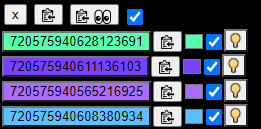
And if the number is lower (e.g. 1) the width is much lower. The buttons should have set min-width in CSS to the width of the current widest buttons.
I would love to get a find path tool that makes a path by coloring branches from start point to end instead of these connected points cuz they are kinda confusing for me in more crowded cells
if possible i would like to see number of tasks avaiable in the get new cell queue